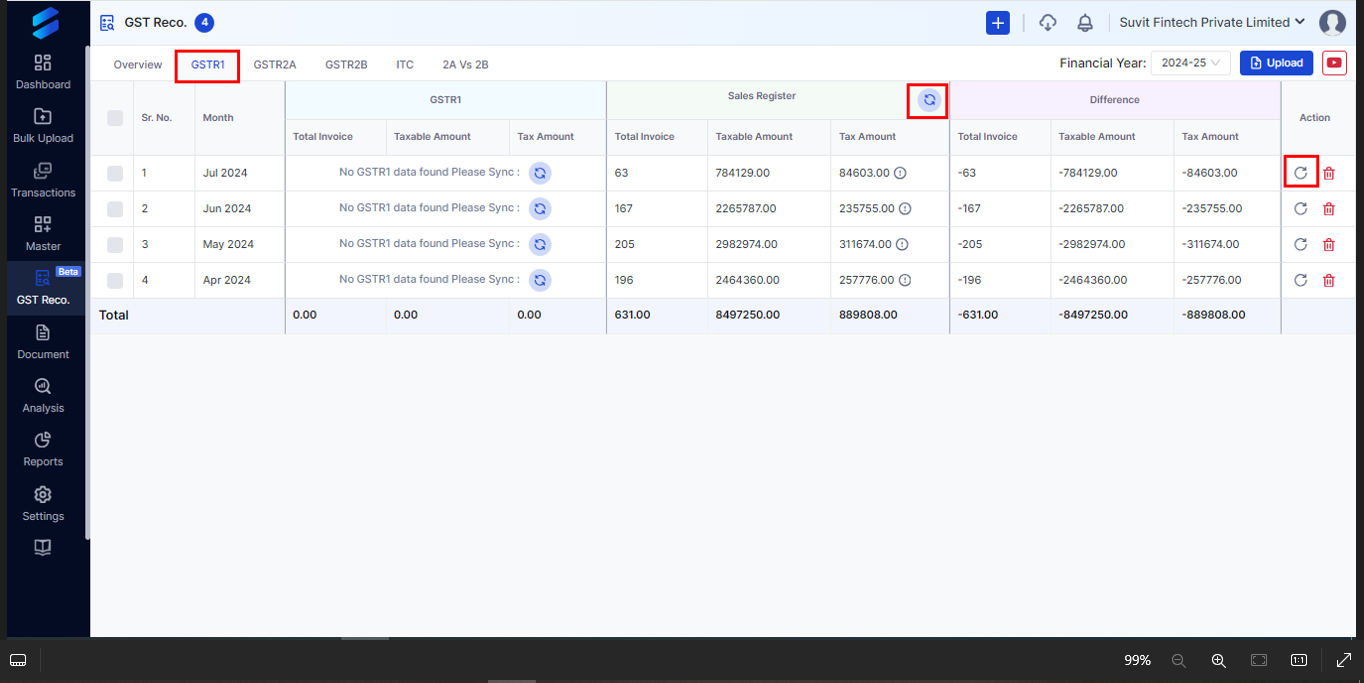
The user can view portal data, Tally data, and the difference between the two. It displays month-wise details for easy comparison.
Total Invoice: Displays month-wise data along with the total number of invoices.
Taxable Amount: The part of the invoice or sale amount that is subject to tax before applying tax rates.
Tax Amount: Specifies the amount for SGST, CGST, and IGST as follows:
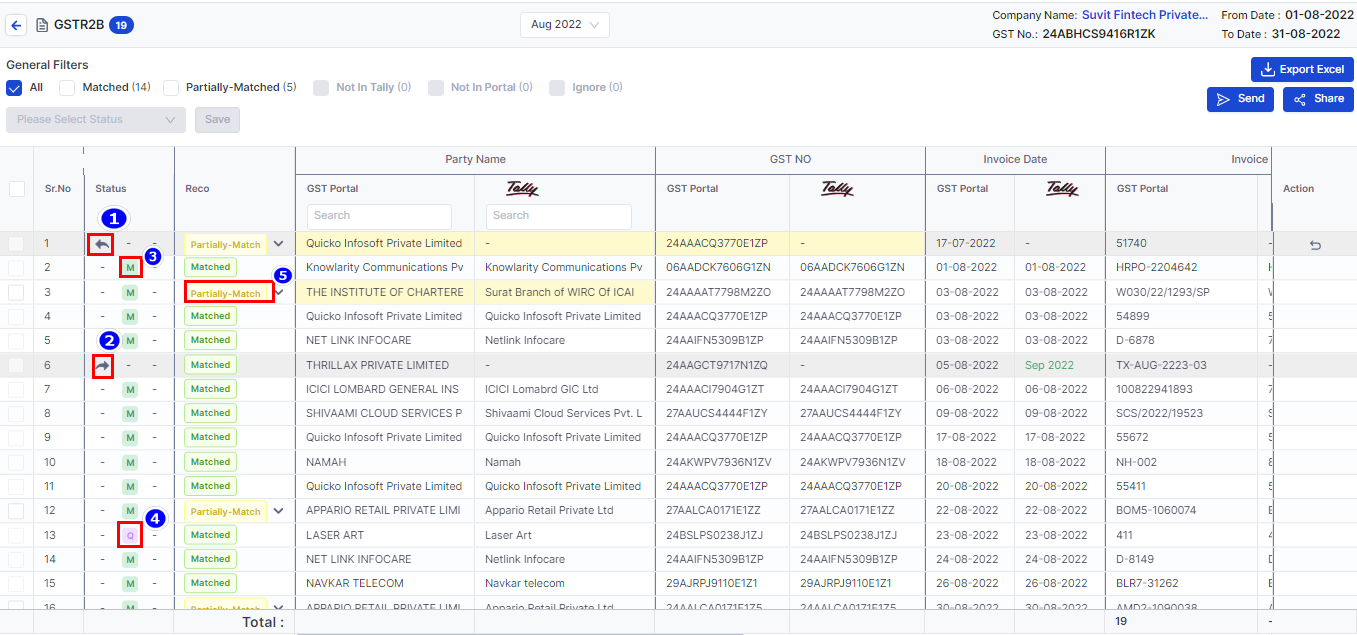
General Filters: Here, you can view:
The data will be categorized into statuses like Not in Tally, Not in Portal, Partially Matched, and Matched to help identify errors in your GST data.
The data will include party name, GST number, invoice number, invoice date, SGST, CGST, and IGST, matching information from both the GST portal and Tally.
In GST reconciliation, the Forward Data and Backward Data options can assist you with:
Forward Data: Helps manage and review records for future periods, especially useful for addressing late filings or preparing for upcoming quarterly filings.
Backward Data: Allows you to review and reconcile records from past periods, which is helpful for correcting any issues or late filings from previous quarters.
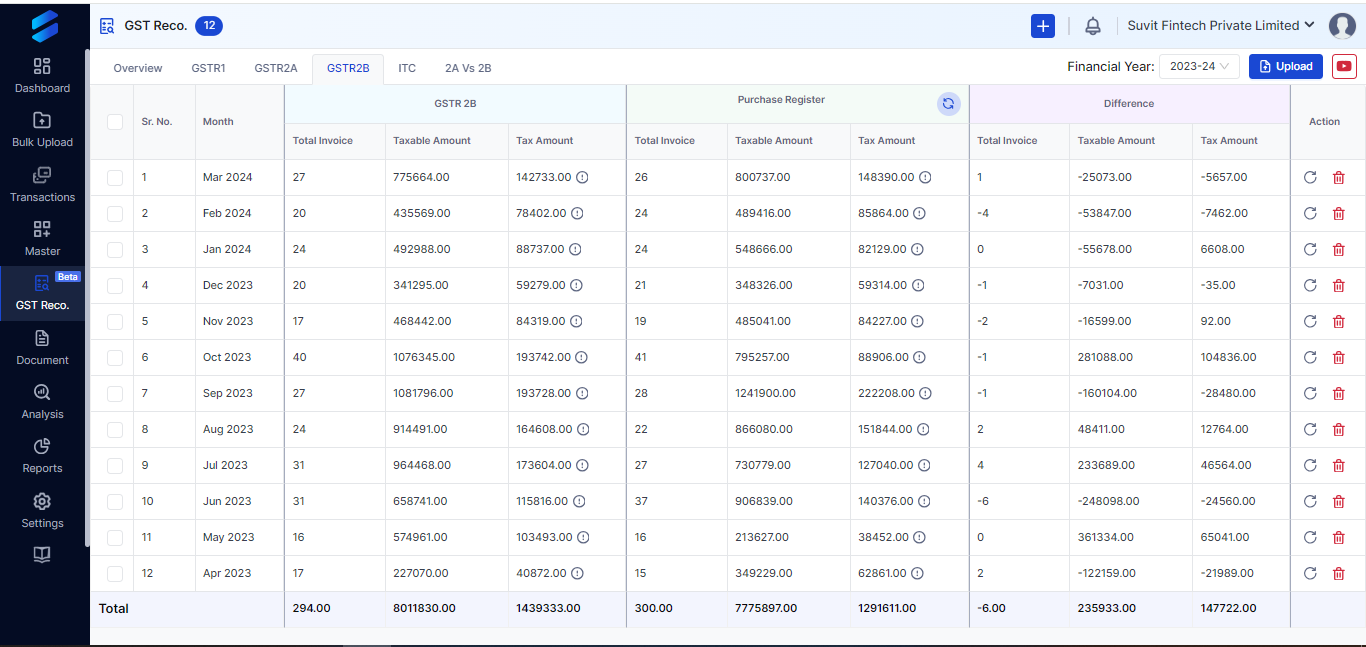
The data, similar to GSTR-1 details, will also include GSTR-2A and GSTR-2B information from the GST portal and your Tally records. You can view and compare them.
**Note**: B2C invoice data is currently displayed, but reconciliation support is not available at present. However, future updates may include reconciliation capabilities for B2C transactions.